


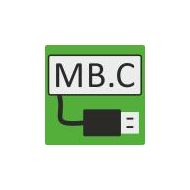
Functions
Program for handling MB series measuring transducers and MR series expansion modules with Modbus protocol.
It enables test reading of values and setting communication and configuration parameters of a given module.
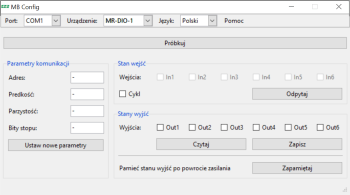
Communication
PC-LE communication using the USB converter WE-1800-BT►
Instruction
1. Port: Select the correct COM port for the connected converter (check in the device manager).
2. Language: select the correct language.
3. Device: select the correct device.
4. Press "Sample" and after specifying communication parameters, press "Check device".
5. After finding the device, you can read and write parameters. If unsuccessful, try to restore the communication parameters of the device to the factory settings (the procedure is described in the manual).
License
Free program.